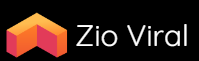Managing student loans can often feel overwhelming, especially when it comes to staying on top of payments. If you’re asking yourself, “How do I set up automatic payments for my Sallie Mae student loan?” you’re in the right place. Automatic payments can provide peace of mind and help you avoid late fees.
In this post, we’ll walk you through the step-by-step process of setting up automatic payments for your Sallie Mae student loan. By the end, you’ll understand the benefits, requirements, and the exact steps you need to take.
Whether you’re a recent graduate or already juggling multiple financial responsibilities, setting up automatic payments is a smart move. It ensures your payments are made on time, every time, without you having to lift a finger.
We’ll also cover some common questions and concerns, so you’ll have all the information you need to confidently set up automatic payments for your Sallie Mae student loan. Let’s get started!
Why Set Up Automatic Payments?
Automatic payments make managing your student loans easier. The process removes the hassle of remembering due dates and manually making payments each month.
By enrolling in auto payments, you can potentially lower the interest rate on your loan, as some lenders offer a discount for automatic payments setup.
This method helps avoid late fees and penalties, ensuring that your credit score remains intact. Consistent on-time payments can positively affect your credit history.
Eligibility Criteria for Automatic Payments
Before you start, make sure you meet the eligibility criteria. Typically, lenders require that your loan be in good standing to enroll in automatic payments.
Check if your bank account is compatible with the autopay methods offered by Sallie Mae. Not all banks may support this feature.
Ensure you have provided all necessary documentation. This often includes your bank account details and authorization for Sallie Mae to withdraw payments automatically.
Gather Required Information
Before setting up automatic payments, gather all necessary information. This includes your bank account number and routing number.
Ensure you have your Sallie Mae account information handy. You’ll need it during the setup process.
It’s advisable to have your loan terms and conditions available for reference to understand how auto payments may affect your account.
Login to Your Sallie Mae Account
To begin the setup, log in to your Sallie Mae online account. Ensure your login credentials are updated and secure.
Navigate to the account management section where you can initiate the setup for automatic payments.
If you do not have an online account yet, you will need to create one. Follow the prompts to set up your account securely.
Navigate to Auto Pay Enrollment
Once logged in, find the section dedicated to loan management. This is usually easily accessible from the dashboard.
Within the loan management section, look for the auto pay enrollment option. This is where you will begin the automatic payment setup.
Follow the prompts to enroll in the auto payment plan, providing your bank details and authorization as required.
Review and Confirm Details
After inputting your information, review all details carefully. Ensure that your bank account and loan details are correct.
Check the payment schedule to confirm when your payments will be automatically deducted each month.
After verifying, confirm the setup. Sallie Mae will usually provide a confirmation email or notification within your account.
Understand Fees and Interest Rates
Be aware of any fees associated with automatic payments. Sallie Mae may provide information on this during the setup process.
Check if enrolling in auto payments garners you an interest rate reduction. Many lenders offer a lower rate as an incentive.
Ensure you understand how payments are applied to your loan principal and interest, as this can affect the overall cost of your loan.
Manage and Update Payment Information
Your financial situation may change, requiring updates to your payment information. Sallie Mae provides options to edit these details.
Regularly review your auto payment settings to ensure they align with your current financial status and bank account details.
Contact customer service if you face issues updating your information. They can guide you through the necessary steps.
Monitor Your Account
Even with automatic payments, it’s crucial to monitor your account regularly. Ensure payments are being deducted correctly.
Watch for any discrepancies and report them immediately. Keeping an eye on your account helps avoid unexpected financial issues.
Set up notifications and alerts within your Sallie Mae account for added peace of mind regarding your payment activities.
FAQs about Automatic Payments
Many borrowers have questions about setting up automatic payments. Typical queries include concerns about missed payments and the process for changing banking information.
Review the FAQ section on the Sallie Mae website for comprehensive answers [Insert relevant URL here]. This resource can provide additional insights.
For personalized assistance, consider reaching out to Sallie Mae’s customer support. They can address any specific concerns you may have.
Conclusion
Setting up automatic payments for your Sallie Mae student loan is a straightforward process that offers many benefits. From preventing missed payments to potentially lowering your interest rates, auto payments can simplify your financial management.
Ensure you meet the eligibility criteria and have all necessary documentation ready. Review and confirm all details carefully before finalizing the setup. Regularly monitor your account to assure that everything runs smoothly.
For more detailed information, you can visit the Sallie Mae website [Insert relevant URL here] to provide guidance on setting up and managing automatic payments.
By taking these steps, you can ensure a hassle-free repayment experience for your student loans.