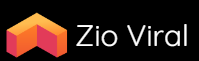Managing mortgage payments can be a daunting task, but setting up automatic payments can significantly simplify the process.
If you’re a Wells Fargo customer, you might be wondering, “How do I set up automatic mortgage payments with Wells Fargo?” This guide will walk you through the straightforward steps to ensure your payments are timely and hassle-free.
Automatic mortgage payments offer peace of mind by eliminating the need to remember due dates and manually process payments. It also helps you avoid late fees and potential credit score impacts. With Wells Fargo, setting up this convenience is easier than you might think. In this post, we will cover the essential steps you’ll need to follow to enable automatic mortgage payments.
From logging into your Wells Fargo online account, to navigating the payment options, every detail is designed to make the experience smooth and straightforward. By the end of this guide, you’ll have all the information necessary to set up automatic mortgage payments with Wells Fargo confidently. Say goodbye to the stress of missed payments and embrace the ease of automation for your financial responsibilities.
Logging into Your Wells Fargo Online Account
To start setting up automatic mortgage payments, you first need to log into your Wells Fargo online account. Visit the Wells Fargo website and enter your username and password. If you don’t have an online account, you’ll need to create one by clicking on “Enroll Now” and following the steps.
Once you’re logged in, navigate to the account overview page. Here, you’ll find a list of all your accounts, including your mortgage account. Click on your mortgage account to proceed. Having easy access to your mortgage account ensures you’re in the right place to make payment arrangements.
Next, locate the “Payments” tab within your mortgage account. This section will house all the options you need to manage your payments, including setting up automatic payments. Proceed by clicking on the “Payments” tab.
Finding the Automatic Payment Option
After accessing the “Payments” section, look for an option labeled “Automatic Payments.” This feature is designed to help you set up and manage recurring payments. Select this option to begin the setup process.
Next, you’ll be prompted to enter your payment details. This includes the bank account you want the payments to be debited from and the amount to be paid. It’s crucial to double-check these details to ensure accuracy.
Once the necessary information is entered, review the terms and conditions of automatic payments. This may include information on payment dates, amounts, and conditions for changes or cancellations. Understanding these terms is essential before finalizing your setup.
Entering Your Bank Account Details
To ensure the correct bank account is debited, you’ll need to provide your bank account details. This includes your account number and routing number. These numbers are typically found at the bottom of your checks or in your online banking portal.
Double-check these numbers for accuracy. An incorrect account number or routing number can lead to failed payments, which may result in late fees. Ensuring accuracy at this stage can save you from potential issues down the line.
Once you’ve entered your account details, Wells Fargo will likely prompt you to confirm these details. Follow the on-screen instructions to complete this step. Accurate information is key to seamless automatic payments.
Choosing Your Payment Frequency
Another important step in setting up automatic mortgage payments is choosing your payment frequency. Wells Fargo offers options such as monthly, bi-weekly, or weekly payments. Select the frequency that best suits your financial situation.
Choosing the right payment frequency can help you manage your budget more effectively. For example, bi-weekly payments can reduce the total interest you pay over the life of your loan. Evaluate your options before making a final decision.
Once you’ve selected your preferred payment frequency, review your choices. Make sure everything is in order before proceeding. Accurate selections are crucial for meeting your financial goals.
Setting Up Backup Funding
To safeguard against insufficient funds, Wells Fargo allows you to set up backup funding. This involves linking an additional bank account or credit card for payments. Backup funding ensures that your mortgage payments are covered even if your primary account lacks funds.
Navigate to the “Backup Funding” option within the payments section. Enter the details of your secondary account or credit card. Wells Fargo will use this account as a fallback if your primary account has insufficient funds.
Review the terms and conditions related to backup funding. This may include potential charges or fees for using a backup account. Understanding these terms helps you avoid surprises later on.
Reviewing and Confirming Your Setup
Before finalizing your automatic payment setup, it’s important to review all the entered information. Check your bank account details, payment frequency, and backup funding options. Ensure that everything is accurate to avoid any missed or incorrect payments.
Once you’re confident that all details are correct, proceed to confirm your setup. Wells Fargo will typically require a final confirmation before activating your automatic payments. Follow the instructions on the screen to complete this step.
After confirming, you should receive a confirmation message or email from Wells Fargo. This notification serves as proof that your automatic payments are successfully set up. Keep this confirmation for your records.
Monitoring Your Payments
Even after setting up automatic payments, it’s wise to monitor your mortgage account regularly. Log in to your Wells Fargo online account periodically to review your payment history. This helps you ensure that payments are processed correctly and on time.
Monitoring your account also allows you to catch any discrepancies early. If you notice any issues, contact Wells Fargo customer service immediately for assistance. Prompt action can prevent further complications.
Consider setting up email or text alerts for payment confirmations. These notifications provide additional assurance that your payments are being processed as planned. Staying informed is key to successful account management.
Making Changes to Your Automatic Payments
There may come a time when you need to modify your automatic payments. Whether it’s changing the payment amount or updating your bank account, Wells Fargo makes this process simple. Navigate to the “Payments” section in your online account to make any necessary changes.
Follow the prompts to update your payment details. For major changes, such as switching your bank account, you may need to re-enter all relevant information. Accurate updates ensure that your payments continue without interruption.
After making changes, review your updated information and confirm the changes. Wells Fargo will typically send a confirmation message or email acknowledging the updates. Keep this confirmation for your records.
Canceling Automatic Payments
If you ever need to cancel your automatic payments, Wells Fargo provides a straightforward cancellation process. Navigate to the “Payments” section in your online account and look for the option to “Cancel Automatic Payments.”
Follow the prompts to cancel your setup. Be sure to read any terms and conditions related to cancellation. This may include timing requirements or potential fees.
After canceling, double-check your account to ensure that the automatic payments have been deactivated. Wells Fargo will typically send a confirmation message or email. Keep this notification for your records as proof of cancellation.
Understanding Fees and Charges
While setting up automatic payments is generally free, it’s crucial to understand any potential fees or charges associated with your Wells Fargo mortgage account. Late fees, insufficient funds fees, or backup funding charges are some examples to be aware of.
Review your mortgage contract and Wells Fargo’s terms of service to understand these fees. Being informed helps you avoid unexpected charges and manage your finances more effectively.
If you have any questions about these fees, contact Wells Fargo customer service for clarification. Understanding all financial implications ensures a smoother experience with automatic payments.
Contacting Wells Fargo Customer Service
If you encounter any issues or have questions about setting up automatic mortgage payments, Wells Fargo customer service is available to assist you. Navigate to the “Contact Us” section on the Wells Fargo website for contact options.
Common methods of contact include phone support, email, and online chat. Choose the method that best suits your needs. Customer service representatives can help guide you through the setup process or resolve any issues you encounter.
Having access to customer service ensures that you’re never alone in managing your mortgage payments. Reliable support can make the process stress-free and efficient.
Links for Further Information
For more detailed instructions and support, you can visit Wells Fargo’s official mortgage payment page: Wells Fargo Mortgage Payment Information. Additional resources and FAQs are available to help you better understand the automatic payment process.
Learn more about managing your mortgage with automatic payments at the Wells Fargo Customer Service page: Wells Fargo Help. These links provide comprehensive information on payments, fees, and account management.
Conclusion
Setting up automatic mortgage payments with Wells Fargo is a simple and convenient way to ensure timely payments. From logging into your online account to choosing payment frequency and setting up backup funding, every step is designed to ease your financial management. Understanding the fees and knowing how to contact customer service add additional layers of confidence to the process.
For more information or assistance with setting up automatic mortgage payments, visit the Wells Fargo website or their Customer Service page. Simplify your financial life by opting for automatic mortgage payments today.